How to Identify Your Intel® Desktop Processor Socket
Follow the steps below to identify your Intel® Desktop Processor socket.
- Identify your Intel® Processor.
- Visit the Product Specification Page (ARK), and enter the processor's number in the search box located in the upper-right corner.
- Find the Package Specifications section.
- Check Sockets Supported.
Here is an example to find the supported socket for i9-12900K Intel® Core™ processor. The socket in this case, FCLGA1700.

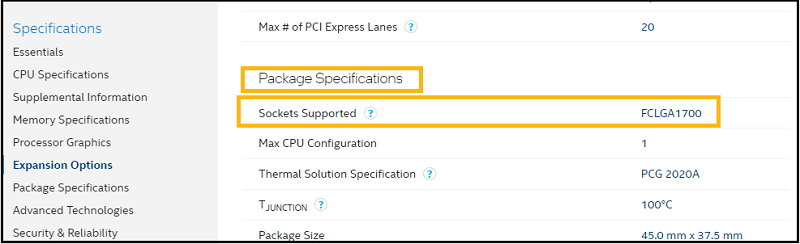
Watch this video to see how to detect your processor's socket.
See available helpful documentation and installation for Intel sockets.
Visit the Intel® Processor Installation Support, choose Desktop.
Find out which motherboard is compatible for your processor.
Visit the Intel Product Compatibility Tool, type in the processor number in the search box located upper-left corner of the page.
| Related topics |
| How to Apply Thermal Interface Material (TIM) |
| Sockets Supported by Intel® Xeon® Processors |