Visible to Intel only — GUID: zxv1552345456665
Ixiasoft
4.2.1. Booting from the UEFI Shell
- Boot the board up to the UEFI shell, as described in Running the Secure Monitor.
- Once the UEFI shell is loaded, enter the following command to boot Linux:
$ Image dtb=socfpga_stratix10_socdk.dtb console=ttyS0,115200 root=/dev/mmcbNote: Make sure Linux image and dtb is stored in the SD card.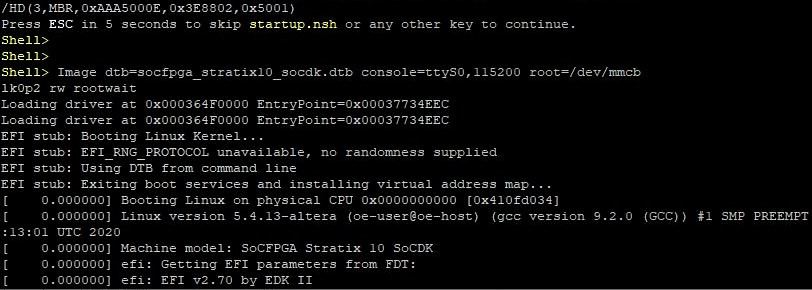
Related Information